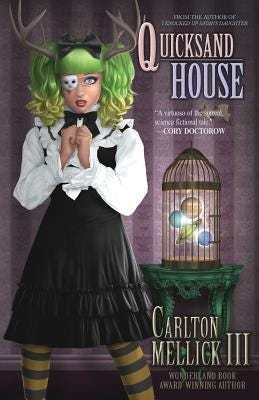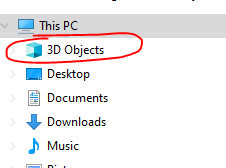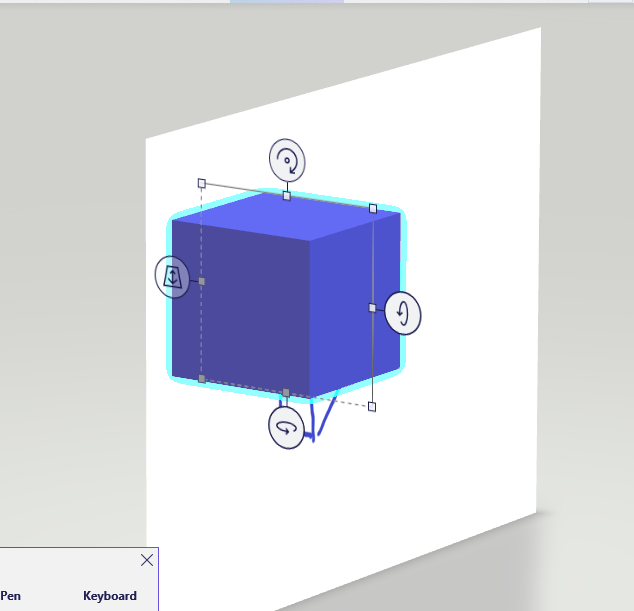Welcome to Library IT!
I have a relative who has entered the library world, specifically the IT portion!
Yes, a member of my Family Circus has proudly followed in my footsteps! (not how it happened at all, by the way, also, less Family Circus, more KISS Psycho Circus):
When I got the great news, I thought to myself, “What would I say to someone who is getting an IT job with a library?”
Then I thought to myself, “Wow, that’d be a good newsletter topic so that you can put off for one more week the evil prince who demands you tell him an engaging library tale once a week, otherwise he’ll have you murdered in one of those ways so horrible that it has been made into countless YouTube videos and sort of sounds like something from a Hostel movie.”
Whatever You Think The General Level of Tech Competence Among the General Public is, Reduce by 50%
Not a slam on the public, just a heads-up.
I think most of us have an expectation these days that people have a level of tech competence that would allow them to do something simple online, like navigating to a website and filling out a form.
But when you work in the library world, you’re often working with people on the margins, and you’ll find there are people who come to the library to use a computer because they do not own one and never have.
I had a guy I helped renew his exterminator’s license. I guess exterminator licensure finally made the move to being exclusively online, beating the IRS to the punch, and it was the first time this guy had sat down at a computer, ever, and he was pretty adamant that he wouldn’t do so again unless he decided to work past his planned retirement, in which case he’d have to renew his license again and would be back for help in 5 years or whatever.
You have these sorts of folks as a librarian. And on one hand, yes, I think being able to use a computer would benefit most people, and there’s a part of me that wants to encourage them to learn.
On the other hand, however, the hand I’m using to show him how a mouse works, when someone is insistent that they don’t want to learn HOW to compute, they just want the computation done, it’s not necessarily my place to push too hard.
It’s similar to materials checkout: Do I think everyone should check out a Carlton Mellick III book?
Eh, maybe not. But I would LIKE if they did.
Okay, I think everyone would benefit from reading Jon Ronson’s So You’ve Been Publicly Shamed. But it’s not necessarily my place to foist it on people who don’t want it.
Now, you might wonder why this whole tech savvy thing is something IT people need to know. It’s pretty straightforward, right? Guy comes in, we sit down, I help him out with librarian shit, we shake hands, he leaves, I wash my hands thoroughly because while he seemed like a nice guy, knowing that a person is spraying neurotoxins for a living warrants, you know, a little precaution.
Uh, also, that’s a librarian tip: When you help someone up close, go ahead and wash your hands after. No shade on anyone, washing your hands isn’t about whether you think someone is clean or not. I just endorse it as a reasonable thing to do after being in close contact with someone you know nothing about. They may, after all, be shooting liquids at wasps that have so many warnings I suspect the manufacturers had to increase the can size to accommodate them.
On the IT side, this lack of tech savvy means that we need shit that works more than we need shit that’s mega dazzling. It’s not ALWAYS a zero sum game between the two, but if there’s a choice to be made, things need to be as simple as possible, and they need to work with a minimum of fuss, and even if there are cool add-ons or things that might excite some users, if most people don’t need it to perform basic tasks, don’t add it in.
As an example
Some numbnuts at Microsoft was like, “You know what we should have shortcuts for? 3D objects!”
By the way, I guess this is the default save spot for objects created in Paint 3D, which I didn’t even know existed until just now! All this time I’ve been painting in paint 1D?
After a cursory try at it, well, didn’t seem all that 3D to me.
Oh, wait, this shit is hilarious:
So I can rotate my drawing in 3D, but it just sort of keeps my drawing 2D and makes the canvas I drew on 3D, so I can see it from angles that make no sense? So it can bring my terribly drawing of a cube to life!?
WHAAAAAAAAAT!?
Also, that pink bar at the top is letting me know this software won’t be updated after…November 2024. Cool. Glad we made such a big fucking deal out of this 3D objects shit.
IT, one word: Simplify.
If Windows comes standard with a 3D objects shortcut on the desktop, remove it.
Sure, I can draw 3D objects after some clickin’ around, but this just isn’t something that 99% of people are going to be doing, ever. So while it’s a fun lark for people like me who spend a lot of time wondering “Why the hell Microsoft gotta be like that?”, it’s a distraction for most people, something they don’t need, and clearing away things they don’t need is going to be to everyone’s benefit.
Simple, clean, easy.
Not All Problems Should Be Solved With Technology
A tendency I see among IT professionals is to discover a problem, or to have one dropped in their lap(top), and then to immediately start looking for technological solutions to that problem.
I’ll give you an example: I was told about a library system where there were concerns that the overnight janitorial staff were not doing their jobs properly. IT was brought in to help figure this out, for some reason, and they came up with the solution of implementing a clock in/clock out system on the computers to ensure that staff were on the job, cleaning busily for the duration of their shifts.
Which…I don’t know, I guess I’m more of a “If the work is getting done, if things are clean and stocked, I don’t particularly care if someone does it in 5 hours or 8,” kind of person, I sort of think forcing people to work a cleaning job based on time as opposed to outcomes is silly, but, whatever, I guess we’ll see who is more right about that when AI lets us do twice the work in half the time…
Anyway, the staff got a time clock! And because nobody wanted to single out the custodial staff, EVERYONE had to use the time clock.
Staff was were instructed to use the timeclock system like this: Leave one computer up and running until closing, bring up the timeclock system, and everyone can sign out on that computer, around about closing time.
This particular system counted 15-minute increments, rounded down. Meaning that if I signed out 1 minute early, I’d be clocked out at 8:45 instead of 9, and I’d be short 1.25 hours of pay for the week. So you couldn’t really clock out 1 minute early for the sake of getting out of the building more quickly when it was closing time.
So, fairly, staff didn’t want to clock out before 9 PM, which meant they all stood in a line after the doors were closed, logging in, clocking out, then logging out so the next person could log in, and so on. Which meant they all were leaving even later than before, and they weren’t getting paid for the minutes they spent standing in line at a computer (because they rounded down to 9:00 PM, even if it was 9:05).
AND, because people forgetting to clock in or out was pretty constant, supervisors were spending a shitload of time editing timecards. So to tightly manage a low-wage crew, the supervisory team, which made significantly more, was putting in quite a bit of time on something that wasn’t helping them at all.
What was designed to be a tech solution to a problem that was maybe happening with 10% of staff, at the most, if the entire custodial staff was abusing it, which they weren’t, ended up becoming a hassle for 90% of staff.
And I think the thing here is that this problem, the original problem, was not technological in nature, nor was it best solved by technology.
If things aren’t getting done, if needed work isn’t getting done, it’s an issue that a supervisor needs to address with their staff. Maybe the expectations are off, maybe staff at Building A is being expected to manage 3x the space of staff at Building B, maybe you need to shift some of the overnight work to the day crew, maybe you need to give people more to do to fill 8 hours, maybe you could accept that this is a full-time-pay kind of job, even though some nights it’ll only take 6 hours instead of 8—whatever, there are lots of solutions here that don’t involve technology.
Technology is awesome, it really can solve a lot of our problems, and IT staff should be straightforward and honest when they think bringing in technology to solve a problem may not be the best option, and in most cases, I’d encourage looking at non-tech options alongside tech.
Inefficiency Isn’t Always Inefficient
We had an IT person who was very excited about replacing in-person, one-on-one tech instruction with recorded video help, possibly outsourced.
And, from their perspective, I do understand how inefficient one-on-one tech instruction appears, what a big time commitment it is and so on. Implementing technology seems like it’d save time and energy.
But then you run into the problem: Patrons who aren’t very familiar/comfortable with tech aren’t going to have a very good time using tech to learn tech. It’s not really logical to use the thing you don’t understand to gain an understanding of the thing you don’t understand. If that was workable for you, you wouldn’t need the instruction in the first place.
It’s like Bob Ross teaching you how to paint, but you’ve never seen a paint brush, a canvas, or an afro in your life.
But, that aside, let’s talk about the softer side.
A lot of people, I mean, A LOT of people, I helped with tech over the years needed a sort of tech counseling session as much as they needed directions on where to click what when. They needed someone to reassure them that their questions weren’t dumb. They often appreciated me telling them, Trust me, you’re far from the least tech-savvy person I’ve worked with TODAY. You’re not behind, it’s fine, 30 minutes from now, you’ll be cruising.
If I can get someone downloading ebooks on their ipad, and if I can imbue them with a little confidence, and if I can show them a few things about how their ipad works, in general, they may not have to make another appointment. They may leave feeling pretty secure that they aren’t going to break their ipad by installing an app from the app store. They may feel like, “Okay, I can click on menus and stuff, and I’m getting the hang of finding options and settings and so on.”
And if they do, I may turn what would be a few appointments into a single session.
AND, if they like the help they get, if they’re not frustrated by it, if they attribute their new skills to their library, next cycle when it comes time to vote on library funding, we’ve likely minted a Yes vote.
Efficiency is Two-Sided, and One Side is at Work
Whenever you’re looking at an efficiency, it can be tempting to put more work on the patron to save the time of the staff. After all, most of us are really only tracking the average staff time spent on tasks, we’re not really tracking whether the average visit duration for, say, something simple like picking up holds, is increasing or decreasing.
Let’s go back to the tech person who was excited about video tech instruction replacing in-person instruction: Video tech instruction basically uses more patron time in order to save staff time.
The patrons walk away with fewer details specific to them, it’s harder for them to have their questions answered, and they probably have to watch a 60-minute video to do what could’ve been done in 30 because, for example, I wouldn’t have to cover ios and android in the same live session, whereas with a video, I wouldn’t necessarily know which specific things people were using.
I’m of the opinion that we’re not being efficient by transferring staff work to the public. We’re a public service, we’re on the clock, and the less time people are required to spend to get what they want, the better.
Now, you don’t have to ALWAYS go with this. Self checkout stations are, in my opinion, awesome. They let people have a lot more privacy, and if the desk is busy, it’s much faster and easier for patrons to check out. Some staffs at some libraries will say they don’t want them, that it’s reducing their jobs or creating a less human-centric environment. Buuuuuut that kind of thinking is very extrovert-oriented: not everyone wants to interact when they perform a transaction, and even people who do like that sort of thing might not like it every time and might prefer the option be available.
Big Data
It’s been my experience that IT-oriented folks really love data. They like data-driven decisions and so on, and I’m generally cool with that.
This does sometimes cause clashes, though, because libraries are big on privacy.
Let’s do a quick rundown:
Do not expect data collection that rivals a big for-profit company.
Do not expect patrons to engage in data collection activities without incentive.
Remember that there are tiers of data, and libraries consider some things, like checkout history, to be private, even though other companies might not see the big deal there.
Do not collect data that you don’t have an immediate and obvious use for.
Any collected data should have a de-accession plan. Like, let’s be real, does 2019 data mean ANYTHING in a library context anymore? And 2020 data, does that provide you anything other than a use for an asterisk?
You may have to make decisions without much data sometimes. Sometimes, you’ll be implementing something new, and there’s really little to no data to back the decision. Sometimes, you’ll have to do something for a little while in order to collect the data about its usefulness, and then you’ll need to revisit the decision later.
Understand Library Values
Library staff are kind of like teachers in that they are underpaid, and part of the reason most of them do the job is because the organization and industry align with their values.
I DO NOT mean political values or whatever, I mean values like providing information and instruction to the public.
People from the tech space need to understand that libraries do not generate revenue. That’s probably the most important thing to grasp right off: No matter what you do, the library will never operate for profit. It just doesn’t work that way.
And what THAT means is that you can’t always use business standards in the library space.
If I work for Coke, and we sell more Coke, we have more money to do stuff with.
If I work for a library, and we increase checkouts by 25%, that’s…actually kind of a problem. Because we don’t have another chunk of revenue due to that increased use, we have expended more resources, and we don’t actually get anything direct in return.
People from the tech space need to understand that user privacy is INCREDIBLY important in the library (this is actually one we don’t need to belabor, I generally find that tech folks are pretty aware of the ways technology can encroach on user rights, but if you’re considering a project that would touch on privacy, you need to consult with the wider staff first).
Last, you have to understand how important intellectual freedom is, and you need to understand that censorship is not going to be tolerated, in any form, and you need to understand that most libraries include children in this value set as well.
Look, I’m not here to say you can’t work for a library if you’re super conservative.
But I think if you want to run the library like a business, you should probably just go into business and run a business like a business.
I think if you don’t value user privacy, if you’re a person who says, “I’m doing nothing wrong, so I’ve got nothing to hide!”, that’s okay for you as a personal credo, but protecting the privacy of others is a different ballgame.
And, if you’re against intellectual freedom, on any level, well…you’re wrong.
I know, I should probably flesh that out better: Any sort of anti-intellectual-freedom crusading you might do is not going to be welcome in the library space, and you’ll be arguing with people who are super experienced with this stuff and have been educated and trained to tell you, as nicely as possible, why a book being inappropriate for your child shouldn’t warrant its removal from the library, you dumbass.
Use the Library
The best way to really understand what the library is about is to use the library yourself. Use the wifi to work now and then, see whether it’s satisfactory. Use the printing in the branch instead of your office, see how much of a pain it might be. Sign up for reading programs, track your progress, and see whether the interface is intuitive and reasonable. If your library checks out items like projectors, plan a movie night around one. See whether that works, whether it’s easy, how nervous you feel about whether the projector you bring home is going to do the job. See if the sound is shit. Book a meeting room, and go into it planning to deliver a presentation from your HP, from a Macbook, from an iPhone, from a tablet, and see how easy it is.
It’s much faster and simpler to just do the things rather than looking at them on paper. On a screen. On eink paper. You know what I mean.
Respect Is the Grease
I think IT people who have the best time working in libraries do respect librarians, library staff, and the overall mission of the library.
I’m not saying you have to be in awe of librarians and their fancy diplomas and shit. I’m just saying that dropping the occasional, “Librarians are cool,” or whatever goes a long way.
When you are set to change something, ask the staff first if they know why something is the way it is. Maybe you’re right, maybe something they’ve just learned to accept is something they’d LOVE to see changed. And maybe you’re wrong, maybe something that looks weird or wonky, there might be a valid reason.
Find a person who’s been there a long time but isn’t totally married to “That’s how we’ve always done things.” Ask them about stuff.
When you’re working on something, as much as you can, get into the branch, and make sure it’s actually doing what you think it’s doing, working the way the PREVIEW screen or LIVE MONITOR indicates it is.
You’ll have struggles. You WILL work with staff that’s not very tech savvy. You will work with staff who are set in their ways. You’ll work with staff who push back on changes, and sometimes they’ll be right, sometimes they’ll be wrong. And I think the answer is treating people kindly and investigating issues starting from an “I believe you” standpoint.